Browse to the free PDF download of the 1Y0-201 Resource Guide. Section 1: Managing a Citrix XenDesktop 7.6 Solution. This is the full 1Y0-201 Managing Citrix XenDesktop 7.6 Solutions resource guide with the updated links from Citrix Product Documentation.
- Citrix XenServer isn’t as popular as ESXi or Hyper-V. But if you already use Citrix products, you should think of Xen because you already have expertise with this vendor. On 13th January 2015 Citrix released XenServer 6.5, offering a 64bit Dom0 and significant networking and disk performance increase.
- All About Citrix.
Section 1, Section 3, Section 4
1Y0-201 Managing XenDesktop 7.6 Solutions
This resource guide's links are outdated. Please browse to the new 1Y0-201 resource guide. The 1Y0-201 free PDF download can be found at the following link: Free 1Y0-201 PDF resource guide download.
Section 2: Maintaining Citrix XenDesktop 7.6 Solutions
Objective 1: Update the Desktop Image
eDocs > XenApp and XenDesktop > XenApp 7.5 and XenDesktop 7.5 > Manage machines > Update a master image
http://support.citrix.com/proddocs/topic/xenapp-xendesktop-75/cds-update-master-vm-rho.html
eDocs > XenApp and XenDesktop > XenApp 7.6 and XenDesktop 7.6 > New deployments > Machine catalogs > Manage machine catalogs
http://support.citrix.com/proddocs/topic/xenapp-xendesktop-76/xad-mach-cat-manage.html
eDocs > XenApp and XenDesktop > XenApp 7.6 and XenDesktop 7.6 > New deployments > Machine catalogs > Create a machine catalog
http://support.citrix.com/proddocs/topic/xenapp-xendesktop-76/xad-mach-cat-create.html
Hotfix ICATS750WX64033 - For VDA Core Services 7.1/7.5 for Windows Server OS (64-bit) - English
http://support.citrix.com/article/CTX142349
Objective 2: Configure Power Management settings
eDocs > XenApp and XenDesktop > XenApp 7.6 and XenDesktop 7.6 > New deployments > Install VDAs using the standalone package
http://support.citrix.com/proddocs/topic/xenapp-xendesktop-76/xad-install-standalone-vda.html
eDocs > XenApp and XenDesktop > XenApp 7.6 and XenDesktop 7.6 > New deployments > Delivery groups > Manage machines in a Delivery Group
http://support.citrix.com/proddocs/topic/xenapp-xendesktop-76/xad-dg-manage-machines.html
Turn off xendesktop vms when not in use
http://discussions.citrix.com/topic/353486-turn-off-xendesktop-vms-when-not-in-use/
Objective 3: Maintain Delivery Groups
eDocs > XenApp and XenDesktop > XenApp 7.6 and XenDesktop 7.6 > New deployments > Delivery groups > Manage applications in a Delivery Group
http://support.citrix.com/proddocs/topic/xenapp-xendesktop-76/xad-dg-manage-apps.html
eDocs > XenApp and XenDesktop > XenApp 7.5 and XenDesktop 7.5 > Manage application and desktop delivery > Prevent users from connecting to a machine
http://support.citrix.com/proddocs/topic/xenapp-xendesktop-75/cds-put-desktop-into-maintenance-mode-rho.html
eDocs > XenApp and XenDesktop > XenApp 7.6 and XenDesktop 7.6 > New deployments > Delivery groups > Manage machines in a Delivery Group
http://support.citrix.com/proddocs/topic/xenapp-xendesktop-76/xad-dg-manage-machines.html
Objective 4: Maintain Machine Catalogs How to change xenapp 6.5 sql account name?all about citrix.
eDocs > XenApp and XenDesktop > XenApp 7.6 and XenDesktop 7.6 > New deployments > Machine catalogs > Create a machine catalog
http://support.citrix.com/proddocs/topic/xenapp-xendesktop-76/xad-mach-cat-create.html
eDocs > XenApp and XenDesktop > XenApp 7.6 and XenDesktop 7.6 > New deployments > Machine catalogs > Create a machine catalog
http://support.citrix.com/proddocs/topic/xenapp-xendesktop-76/xad-mach-cat-create.html
Objective 5: Maintain the XenServer
Citrix XenServer 6.0 Administrator's Guide
http://docs.vmd.citrix.com/XenServer/6.0.0/1.0/en_gb/reference.html
eDocs > Technologies > Provisioning Services > Provisioning Services 7.x > Provisioning Services Administration > Managing vDisks > Deploying vDisks > Configuring vDisks for Deployment > Support for Replicated vDisk Storage
http://support.citrix.com/proddocs/topic/provisioning-7/pvs-vdisks-replication.html
Citrix XenServer 6.0 Installation Guide
http://docs.vmd.citrix.com/XenServer/6.0.0/1.0/en_gb/installation.html#applying_hotfixes
Citrix XenServer 6.0 Installation Guide
http://docs.vmd.citrix.com/XenServer/6.0.0/1.0/en_gb/installation.html#upgrading
Citrix XenServer 6.0 Installation Guide
http://docs.vmd.citrix.com/XenServer/6.0.0/1.0/en_gb/installation.html#intellicache
Objective 6: Maintain vDisks
Clearing The Air – Fixed or Dynamic vDisks?
http://blogs.citrix.com/2012/02/13/fixed-or-dynamic-vdisks
eDocs > Technologies > Provisioning Services > Provisioning Services 7.x > Provisioning Services Administration > Managing vDisks > Updating vDisks > Merging VHD Differencing Disks
http://support.citrix.com/proddocs/topic/provisioning-7/pvs-vdisks-vhd-merge.html
eDocs > Technologies > Provisioning Services > Provisioning Services 7.x > Provisioning Services Administration > Managing vDisks > Deploying vDisks > Configuring vDisks for Deployment > Support for Replicated vDisk Storage
http://support.citrix.com/proddocs/topic/provisioning-7/pvs-vdisks-replication.html
Daily life becomes our Zen training.
—
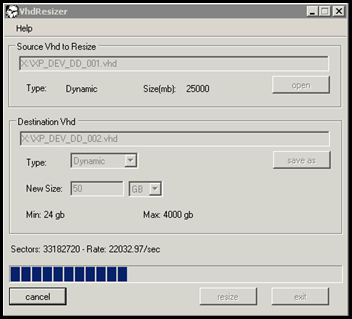
Citrix XenServer isn’t as popular as ESXi or Hyper-V. But if you already use Citrix products, you should think of Xen because you already have expertise with this vendor.
1. Brief history
On 13th January 2015 Citrix released XenServer 6.5, offering a 64bit Dom0 and significant networking and disk performance increase. The XenServer control domain is now able to directly access far more memory (RAM) and address more PCIe adapters than before leading to increased scalability and performance of the overall system.
Xen first public release was in 2003, became part of the Novell SUSE 10 in 2005 (later also Red hat). In Oct 2007 Citrix acquired XenSource (the main maintainer of the Xen code) and released XenServer under the Citrix brand. Version 5.6 was released in May 2010, 5.6 SP2 released May 2011, XenServer 6 in Sep 2011, XenServer 6.1 in Sep 2012 and XenServer 6.2 in June 2013.
2. Architecture
XenServer uses paravirtualization and hardware-assisted virtualization, requiring either a modified guest OS or hardware assisted CPU (more commonly seen as less restrictive and hardware assisted CPUs like Intel VT/AMD-V have become standard). The device drivers are provided through a Linux-based guest (CentOS) running in a control virtual machine (Dom0).
Fig. 1 – Citrix XenServer Architecture
3. What is the difference between XenServer and the open-source Xen Project Hypervisor?
The Xen Project hypervisor is used by XenServer. In addition to the open-source Xen Project hypervisor, Citrix XenServer includes:
- XenCenter – A Windows client for VM management
- VM Templates for installing popular operating systems as VMs
- vGPU
- Resource pools for simplified management of hosts, storage, and networking
- Enterprise level support
4. Re-introduction and Improvements to Workload Balancing
Fixed Or Dynamic Vdisks All About Citrix Login
XenServer 6.5 sees the return of the WorkLoad Balancing (WLB) virtual appliance. WLB automates the process of moving Virtual Machines between hosts to evenly spread Network, CPU, and Disk loads to maximize throughput. WLB keeps a history of the usage of CPU, Disk, and Network for all VMs in the pool so it can predict where workloads can be best located. WLB gives system administrators deep insight into system performance, allowing infrastructure optimization.
5. XenServer 6.5 includes performance, scalability, usability, and functional improvements to vGPU.
XenServer will scale as your hardware grows with support for more physical GPUs per host – it now supports up to 96 vGPU accelerated VMs per host compared to 64 vGPU accelerated VMs in XenServer 6.2 SP1, further reducing the TCO for deployments.
6. In-memory Read Caching
In scenarios where golden images are deployed and VMs share much of their data, the few specific blocks VMs write are stored in differencing-disks unique to each VM. Read caching improves a VM’s disk performance as, after the initial read from external disk, data is cached within the XenServer host’s memory. This enables all VMs to benefit from in-memory access to the contents of the golden image, reducing the amount of I/O going to and from physical storage.
7. Updated Open vSwitch
XenServer 6.5 includes the latest version, OVS 2.1.3, which supports megaflows. Megaflow reduces the number of required entries in the flow table for most common situations and improves the ability of Dom0 to handle many server VMs connected to a large number of clients.
8. Distributed Virtual Switch
XenServer 6.5 contains a new DVSC version from Nicira (DVSC-Controller-37734.1), and contains platform related security fixes (for example, OpenSSL and Bash Shellshock)
9. Lower Deployment Costs with Space Reclamation on the Array Space reclamation
This feature allows you to free up unused blocks (for example, deleted VDIs in an SR) on a LUN that has been thinly provisioned by the storage array. It enables notifications of deletions within LVM to be communicated directly to the array. Once released, the reclaimed space is then free to be reused by the array.
Fixed Or Dynamic Vdisks All About Citrix Download
10. Live LUN Expansion
Fixed Or Dynamic Vdisks All About Citrix Cloud
In order to fulfill dynamic capacity requirements, you may wish to add capacity to the storage array to increase the size of the LUN provisioned to the XenServer host. The Live LUN Expansion feature allows to you to increase the size of the LUN without any VM downtime.